Many of you might be very excited to use the new IOS 7 on
your iPhone. Now IOS 7b can only be installed with a developer account. Since
the developer account is for $ 99, so many of us will restrain from it.
But hola ! there is a solution to install it without
developer account.
Follow the steps below to install it:
1.
Back up your device on iTunes:
2.
Download the latest IOS 7 beta from here :
3.
Now there are two approaches from w.r.t. whether
your device is jailbroken or not
a. Not Jailbroken
Connect your phone to iTunes. Click “Shift+Update”
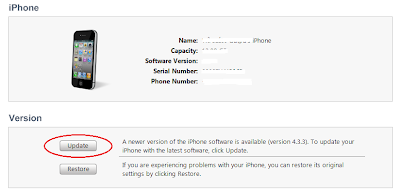
It will open a browser window. Now browse to your .ipsw file and start
the update process. It will take 15-20 min for update.
b. Jailbroken
For jailbroken phones you first need to restore your phone to IOS 6.1.3
(iPhone 4S). Download the IOS 6.1.3 from
here as per your phone model:
Now this time click “shift+restore” :
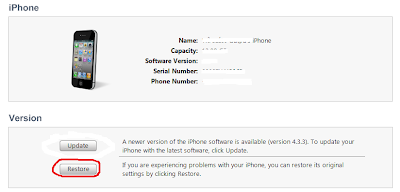
Once the phone is restored, follow step 3(a) to update it to IOS 7.
4.
Now you can restore from backup by clicking on
the the “Restore Backup” button in iTunes. This will restore all your date i.e.
contacts , messages , mails as well as application data(except jailbroken data)
:
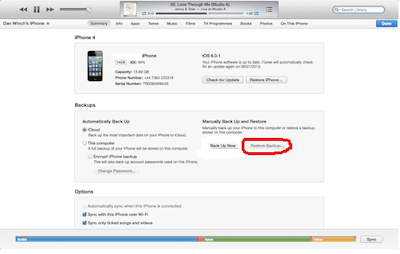
5.
If all the steps are carefully followed. You
will be a proud owner of an iPhone with new IOS 7 J
















0 comments:
Post a Comment